Linkbar
Saturday, May 28, 2011
Love Song
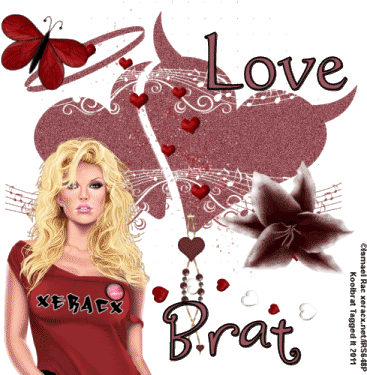
Love Song
I used the wonderful artwork of Ismael Rac.
You can purchase the tube here: Rac
Or use a tube of your choice.
You are going to need the mask I used. You can get
it here: Butterfly Flutterby Creations I used mask number 66
You are also going to need the scrap kits pieces I used.
Thank you Jolene for allowing me to use and share your
wonderful artwork. You can get them Here
This tutorial requires a good working knowledge of psp.
1. Open you tube and duplicate it. Then close the original.
2. Open a new image 500 x 500 and flood fill it with a color
from your tube.
3. Go to layers/Load/SaveMask/Load from Disk. Find your mask by using
the drop down window.
4. Go to your layer palette and merge group.
5. Now you are going to copy and paste the elements into your image. I resized
all of mine by 75%. You many want yours bigger or smaller. That is up to you.
6. Copy and paste your tube and move it to where you like. Remember to add your
drop shadows as you go.
7. Now go back to your merged mask layer and duplicate it twice.
8. Click on the original layer and to to Adjust/Add/Remove noise/Add noise.
Use these settings Gaussian/25/Monochrome checked.
9. Do this again with your first copy but change the noise to 30.
10. Same with your second copy noise 35.
11. Add your name and saying or whatever.
12. Dont forget to add your copyright. The tag wont be able to be used without it.
13. Now open your animation shop. Go back to psp.
14. Make sure that your merged copies are x ed out. Go edit/Copy Merged.
Then go back to AS and go and paste as new image. Back to PSP and x out
the first layer and unx the second. Edit/Copy merged. Go back to AS and go edit/ paste/
after current frame. Then back to PSP and x out that layer and unx the third copy and go
edit/copy merged. Then back in AS edit/paste/after current frame.
15. Go to edit/select all. Then animation/frame properties and change to 22. Then animation/
resize animation. I resized mine 75%.
16. Make sure that the animation is to your liking and then save.
That's it..... I hope you have enjoyed my tutorial. If you have any questions please
feel free to leave me a message in the Chatbox.
This tutorial was written May 2011 by me(Koolbrat) any similaritiesto another is just a coincidence.
Subscribe to:
Post Comments
(Atom)
TERMS OF USE
The Tubes in the zip are all made by me(Koolbrat).
:Please do not claim them as your own.
:They are Free for Personal Use Only.
:Please do not Share the files....
:Please do not change the file names.
:Please do not Burn to a CD or DVD or replicate to any other media or fix tangent unless it is for your own personal back up.
:Please do not use to create Brushes, Custom Shapes, Ect.
:Please leave the tubes intact, do not distor in any way.
If you have any Questions. Comment regarding these TOU please email koolbrat@gmail.com
Thank you for your download,
I hope you enjoy them,
Have fun,
Love Koolbrat
***********************
Copyright Notes:
Taggers.
Please add my copyright.
DO NOT use with other artist Tubes,
with the exception of Elements, Frames Ect.
Tutorial Writers.
Please include a credit to me somewhere on your page
(http://bratsplace-koolbrat.blogspot.com/)
Please add my copyright.
DO NOT use with other artists Tubes, with the exception of Elements, Frames ECT.
************************
:Please do not claim them as your own.
:They are Free for Personal Use Only.
:Please do not Share the files....
:Please do not change the file names.
:Please do not Burn to a CD or DVD or replicate to any other media or fix tangent unless it is for your own personal back up.
:Please do not use to create Brushes, Custom Shapes, Ect.
:Please leave the tubes intact, do not distor in any way.
If you have any Questions. Comment regarding these TOU please email koolbrat@gmail.com
Thank you for your download,
I hope you enjoy them,
Have fun,
Love Koolbrat
***********************
Copyright Notes:
Taggers.
Please add my copyright.
DO NOT use with other artist Tubes,
with the exception of Elements, Frames Ect.
Tutorial Writers.
Please include a credit to me somewhere on your page
(http://bratsplace-koolbrat.blogspot.com/)
Please add my copyright.
DO NOT use with other artists Tubes, with the exception of Elements, Frames ECT.
************************
Labels
- FTU Frames (5)
- My CT Tutorials (137)
- My Tutorials (2)
- News (118)

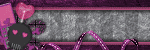

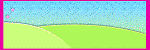
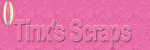

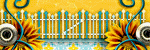

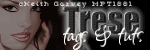
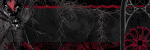

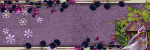
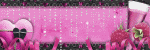
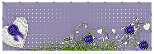
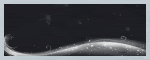
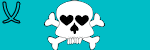
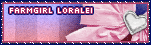
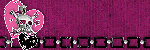
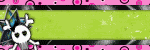

0 comments:
Post a Comment