Linkbar
Monday, April 14, 2014
New PTU CT Tag/ Tutorila "Pirate Paridise" using "Sexy Pirate" by Design by Joan
Pirate Paridise
I am using the amazing artwork of The Hunter
You can purchase it here: SNC
Matching Scrapkit "Sexy Pirate" by Design by Joan
You can also purchase it here: SNC
1. Open new image 600 X 600
2. Copy and paste element P_DBJ72. Resize to your liking and place in the upper left hand corner of your image
3. Copy and paste element P_DBJ46. Resize and place in the middle of your image
4. Grab your magic wand and click inside your frame
5. Floodfill with paper PP_DBJ-6
6. Copy and paste your tube. Resize and place it in the middle of your frame
7. Copy and paste P_DBJ83. Resize and place on the lower right hand corner of your frame
8. Copy and paste P_DBJ45. Resize and place over your gold coins on the right hand corner of your image. this will make it
look like they are hiding
9. Duplicate layer and go Image/Mirror
10. Copy and paste P_DBJ_7. Resize and place in front of your grass on the right hand side
11. Copy and paste P_DBJ49. Resize and place in front of your grass on the left hand side
12. Copy and paste P_DBJ40. Resize and rotate 30 degrees to the left. Place next to your glass bottle
13. Copy and paste P_DBJ44. Resize and place just under your skulls on the left hand corner of your frame
14. Copy and paste P_DBJ-2. Resize and place oh the left hand side of your glass bottle
15. Copy and paste P_DBJ54. Resize mirror. Then place so that it looks like you chest is spilling over your rocks
16. Copy and paste P_DBJ11. Resize and place in front of your rocks
17. Copy and paste P_DBJ04. Place closer to the bottom of your image
18. Add your copyright info and text
19. Merge visible and Save
That's it..... I hope you have enjoyed my tutorial. If you have any questions please
feel free to leave a message in the Comments.
This tutorial was written April 2014 by me(Koolbrat) any similarities to another is just a coincidence.
I am using the amazing artwork of The Hunter
You can purchase it here: SNC
Matching Scrapkit "Sexy Pirate" by Design by Joan
You can also purchase it here: SNC
1. Open new image 600 X 600
2. Copy and paste element P_DBJ72. Resize to your liking and place in the upper left hand corner of your image
3. Copy and paste element P_DBJ46. Resize and place in the middle of your image
4. Grab your magic wand and click inside your frame
5. Floodfill with paper PP_DBJ-6
6. Copy and paste your tube. Resize and place it in the middle of your frame
7. Copy and paste P_DBJ83. Resize and place on the lower right hand corner of your frame
8. Copy and paste P_DBJ45. Resize and place over your gold coins on the right hand corner of your image. this will make it
look like they are hiding
9. Duplicate layer and go Image/Mirror
10. Copy and paste P_DBJ_7. Resize and place in front of your grass on the right hand side
11. Copy and paste P_DBJ49. Resize and place in front of your grass on the left hand side
12. Copy and paste P_DBJ40. Resize and rotate 30 degrees to the left. Place next to your glass bottle
13. Copy and paste P_DBJ44. Resize and place just under your skulls on the left hand corner of your frame
14. Copy and paste P_DBJ-2. Resize and place oh the left hand side of your glass bottle
15. Copy and paste P_DBJ54. Resize mirror. Then place so that it looks like you chest is spilling over your rocks
16. Copy and paste P_DBJ11. Resize and place in front of your rocks
17. Copy and paste P_DBJ04. Place closer to the bottom of your image
18. Add your copyright info and text
19. Merge visible and Save
That's it..... I hope you have enjoyed my tutorial. If you have any questions please
feel free to leave a message in the Comments.
This tutorial was written April 2014 by me(Koolbrat) any similarities to another is just a coincidence.
Subscribe to:
Post Comments
(Atom)
TERMS OF USE
The Tubes in the zip are all made by me(Koolbrat).
:Please do not claim them as your own.
:They are Free for Personal Use Only.
:Please do not Share the files....
:Please do not change the file names.
:Please do not Burn to a CD or DVD or replicate to any other media or fix tangent unless it is for your own personal back up.
:Please do not use to create Brushes, Custom Shapes, Ect.
:Please leave the tubes intact, do not distor in any way.
If you have any Questions. Comment regarding these TOU please email koolbrat@gmail.com
Thank you for your download,
I hope you enjoy them,
Have fun,
Love Koolbrat
***********************
Copyright Notes:
Taggers.
Please add my copyright.
DO NOT use with other artist Tubes,
with the exception of Elements, Frames Ect.
Tutorial Writers.
Please include a credit to me somewhere on your page
(http://bratsplace-koolbrat.blogspot.com/)
Please add my copyright.
DO NOT use with other artists Tubes, with the exception of Elements, Frames ECT.
************************
:Please do not claim them as your own.
:They are Free for Personal Use Only.
:Please do not Share the files....
:Please do not change the file names.
:Please do not Burn to a CD or DVD or replicate to any other media or fix tangent unless it is for your own personal back up.
:Please do not use to create Brushes, Custom Shapes, Ect.
:Please leave the tubes intact, do not distor in any way.
If you have any Questions. Comment regarding these TOU please email koolbrat@gmail.com
Thank you for your download,
I hope you enjoy them,
Have fun,
Love Koolbrat
***********************
Copyright Notes:
Taggers.
Please add my copyright.
DO NOT use with other artist Tubes,
with the exception of Elements, Frames Ect.
Tutorial Writers.
Please include a credit to me somewhere on your page
(http://bratsplace-koolbrat.blogspot.com/)
Please add my copyright.
DO NOT use with other artists Tubes, with the exception of Elements, Frames ECT.
************************
Blog Archive
-
▼
2014
(29)
-
▼
April
(6)
- New PTU CT Tag/Tutorial "Punky" using " Steam Punk...
- New PTU CT Tag/ Tutorila "Pirate Paridise" using "...
- New PTU CT Tag/Tutorial "Musical Violin" using "Vi...
- New PTU CT Tag/Tutorial " Up Coming Summer" using ...
- New PTU CT Tag/Tutorial 'Wedding Memories" using "...
- New PTU CT Tag/Tutorial " Forest of Colors" using ...
-
▼
April
(6)
Labels
- FTU Frames (5)
- My CT Tutorials (137)
- My Tutorials (2)
- News (118)

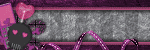

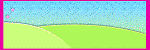
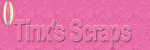

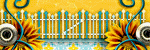

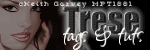
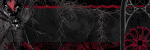

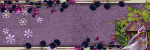
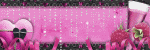
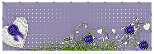
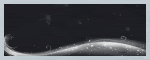
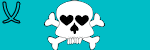
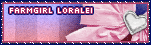
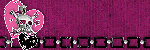
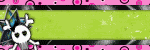



0 comments:
Post a Comment