Linkbar
Wednesday, September 25, 2013
Relaxing at the Beach
Relaxing at The Beach
I am using "Sailor Girl" by Alexander McMillan
I am using "Sailor Girl" by Alexander McMillan
You can purchase it here: SATC
Scrapkit "Sailor Beach" by Bibi Collection
You can purchase it here: SATC
1. Open new image 600 X 600
2. Floodfill with paper 5. Load saved mask and merge group
3. Add new layer and floodfill with paper 7. Load saved mask and merge group
4. Copy and paste element 34. Resize to your liking and place in the middle of your image
5. Copy and paste element 61. Resize to your liking and place in the middle of your image
6. Copy and paste element 99. Resize to your liking and place in the upper middle of your image
7. Copy and paste element 38. Resize to your liking and place on the left hand side of your image
8. Copy and paste element 57. Resize to your liking and place just below your lighthouse
9. Copy and paste element 39. Resize to your liking and place in front of your rock
10. Copy and paste element 47. Resize to your liking and place in the upper right hand middle of your image
11. Copy and paste element62. Resize to your liking and place in the middle of the sand
12. Copy and paste element 58. Place in front of your shell
13. Copy and paste your tube and place in front of your tree
14. Copy and paste element 27. Resize and place at the foot of your lighthouse
15. Copy and paste element 92. Resize and place in front of your tube
16. Copy and paste element 12. Resize and place next to your pelican
17. Copy and paste element 3. Resize and place in front of your necklace
18. Copy and paste element 7. Resize and place in front of your shell and necklace
19. Copy and paste element 5. Resize and place on the right hand side of the shell in front of your tube
20. Copy and paste element 65. Resize and place between your tube and your bubble
21. Crop element 31 so that you only have one of the big sparkles. then paste it so that it looks like the lighthouse has it's
light on
22. Add your copyright info and Text
23. Merge Visible and Save
That's it..... I hope you have enjoyed my tutorial. If you have any questions please
feel free to leave a message in the Comments.
This tutorial was written September 2013 by me(Koolbrat) any similarities to another is just a coincidence.
Scrapkit "Sailor Beach" by Bibi Collection
You can purchase it here: SATC
1. Open new image 600 X 600
2. Floodfill with paper 5. Load saved mask and merge group
3. Add new layer and floodfill with paper 7. Load saved mask and merge group
4. Copy and paste element 34. Resize to your liking and place in the middle of your image
5. Copy and paste element 61. Resize to your liking and place in the middle of your image
6. Copy and paste element 99. Resize to your liking and place in the upper middle of your image
7. Copy and paste element 38. Resize to your liking and place on the left hand side of your image
8. Copy and paste element 57. Resize to your liking and place just below your lighthouse
9. Copy and paste element 39. Resize to your liking and place in front of your rock
10. Copy and paste element 47. Resize to your liking and place in the upper right hand middle of your image
11. Copy and paste element62. Resize to your liking and place in the middle of the sand
12. Copy and paste element 58. Place in front of your shell
13. Copy and paste your tube and place in front of your tree
14. Copy and paste element 27. Resize and place at the foot of your lighthouse
15. Copy and paste element 92. Resize and place in front of your tube
16. Copy and paste element 12. Resize and place next to your pelican
17. Copy and paste element 3. Resize and place in front of your necklace
18. Copy and paste element 7. Resize and place in front of your shell and necklace
19. Copy and paste element 5. Resize and place on the right hand side of the shell in front of your tube
20. Copy and paste element 65. Resize and place between your tube and your bubble
21. Crop element 31 so that you only have one of the big sparkles. then paste it so that it looks like the lighthouse has it's
light on
22. Add your copyright info and Text
23. Merge Visible and Save
That's it..... I hope you have enjoyed my tutorial. If you have any questions please
feel free to leave a message in the Comments.
This tutorial was written September 2013 by me(Koolbrat) any similarities to another is just a coincidence.
Subscribe to:
Post Comments
(Atom)
TERMS OF USE
The Tubes in the zip are all made by me(Koolbrat).
:Please do not claim them as your own.
:They are Free for Personal Use Only.
:Please do not Share the files....
:Please do not change the file names.
:Please do not Burn to a CD or DVD or replicate to any other media or fix tangent unless it is for your own personal back up.
:Please do not use to create Brushes, Custom Shapes, Ect.
:Please leave the tubes intact, do not distor in any way.
If you have any Questions. Comment regarding these TOU please email koolbrat@gmail.com
Thank you for your download,
I hope you enjoy them,
Have fun,
Love Koolbrat
***********************
Copyright Notes:
Taggers.
Please add my copyright.
DO NOT use with other artist Tubes,
with the exception of Elements, Frames Ect.
Tutorial Writers.
Please include a credit to me somewhere on your page
(http://bratsplace-koolbrat.blogspot.com/)
Please add my copyright.
DO NOT use with other artists Tubes, with the exception of Elements, Frames ECT.
************************
:Please do not claim them as your own.
:They are Free for Personal Use Only.
:Please do not Share the files....
:Please do not change the file names.
:Please do not Burn to a CD or DVD or replicate to any other media or fix tangent unless it is for your own personal back up.
:Please do not use to create Brushes, Custom Shapes, Ect.
:Please leave the tubes intact, do not distor in any way.
If you have any Questions. Comment regarding these TOU please email koolbrat@gmail.com
Thank you for your download,
I hope you enjoy them,
Have fun,
Love Koolbrat
***********************
Copyright Notes:
Taggers.
Please add my copyright.
DO NOT use with other artist Tubes,
with the exception of Elements, Frames Ect.
Tutorial Writers.
Please include a credit to me somewhere on your page
(http://bratsplace-koolbrat.blogspot.com/)
Please add my copyright.
DO NOT use with other artists Tubes, with the exception of Elements, Frames ECT.
************************
Blog Archive
-
▼
2013
(85)
-
▼
September
(20)
- Haunted Nights
- Killer on the Loose
- Halloween Monsters
- Cherry Halloween
- Bee Anyone
- Purple Halloween
- Lazy Autumn Days
- Romantic Nights
- Flower Fountain
- Mystical Eight Ball
- Relaxing at the Beach
- Musical Ballerina
- Swirls of Bubbles
- Happy Hautning
- Black Biker
- Shells of the Sea
- Halloween Treats
- Be A Ware
- Spooky
- Hell's Fire
-
▼
September
(20)
Labels
- FTU Frames (5)
- My CT Tutorials (137)
- My Tutorials (2)
- News (118)

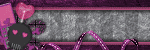

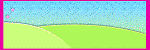
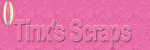

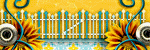

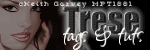
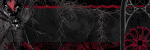

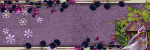
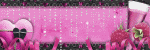
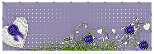
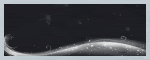
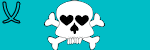
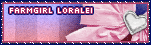
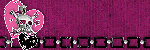
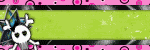



0 comments:
Post a Comment