Linkbar
Friday, April 26, 2013
New Tutorial using " For MUM" by Hana Designz
Pressies for MUM
I am using the amazing artwork of Ismael Rac
You can purchase it here: RAC
Scrapkit "For MUM" by Hana DesignzYou can purchase it here: The Scrappinbox
Drop Shadow and Text of your choice
1. Open new image 640 X 200
2. Floodfill with paper9
3. Go Selections/ Select All/ Selections/ Modify/ Contrast with these settings 12
4. Floodfill with paper10 using these settings RGB Value/ Tolerance 90/ Blend Normal/ Opacity 100
5. Copy and paste HD-63
6. Copy and paste HD-57. Resize to your liking and place in the lower left hand side of your image. Add drop shadow of choice
7. Duplicate HD-57 and go Image Mirror. Add same drop shadow
8. Copy and paste HD-85. Resize to your liking and place behind the butterfly layer. Add drop shadow of choice
9. Duplicate HD-57 and go Image Mirror. Add same drop shadow
10. Copy and paste HD-42. Resize to your liking and place under your flower layer in the left hand corner. Add drop shadow
of choice
11. Copy and paste HD-92. Resize to your liking and place next to your flower layer. Add drop shadow of choice
12. Copy and paste HD-89. Resize to your liking and place in front of your presents layer. Add drop shadow of choice
13. Copy and paste HD-87. Resize to your liking and place on the present boxes. Add drop shadow of choice
14. Copay and paste your tube and place close to the right hand corner of your image. Resize to your liking and add drop
shadow of choice
15. Add your copyright and Text
16. Merge Visible and Save
That's it..... I hope you have enjoyed my tutorial. If you have any questions please
feel free to leave a message in the Chatbox.
This tutorial was written April 2013 by me(Koolbrat) any similarities to another is just a coincidence.
Subscribe to:
Post Comments
(Atom)
TERMS OF USE
The Tubes in the zip are all made by me(Koolbrat).
:Please do not claim them as your own.
:They are Free for Personal Use Only.
:Please do not Share the files....
:Please do not change the file names.
:Please do not Burn to a CD or DVD or replicate to any other media or fix tangent unless it is for your own personal back up.
:Please do not use to create Brushes, Custom Shapes, Ect.
:Please leave the tubes intact, do not distor in any way.
If you have any Questions. Comment regarding these TOU please email koolbrat@gmail.com
Thank you for your download,
I hope you enjoy them,
Have fun,
Love Koolbrat
***********************
Copyright Notes:
Taggers.
Please add my copyright.
DO NOT use with other artist Tubes,
with the exception of Elements, Frames Ect.
Tutorial Writers.
Please include a credit to me somewhere on your page
(http://bratsplace-koolbrat.blogspot.com/)
Please add my copyright.
DO NOT use with other artists Tubes, with the exception of Elements, Frames ECT.
************************
:Please do not claim them as your own.
:They are Free for Personal Use Only.
:Please do not Share the files....
:Please do not change the file names.
:Please do not Burn to a CD or DVD or replicate to any other media or fix tangent unless it is for your own personal back up.
:Please do not use to create Brushes, Custom Shapes, Ect.
:Please leave the tubes intact, do not distor in any way.
If you have any Questions. Comment regarding these TOU please email koolbrat@gmail.com
Thank you for your download,
I hope you enjoy them,
Have fun,
Love Koolbrat
***********************
Copyright Notes:
Taggers.
Please add my copyright.
DO NOT use with other artist Tubes,
with the exception of Elements, Frames Ect.
Tutorial Writers.
Please include a credit to me somewhere on your page
(http://bratsplace-koolbrat.blogspot.com/)
Please add my copyright.
DO NOT use with other artists Tubes, with the exception of Elements, Frames ECT.
************************
Blog Archive
-
▼
2013
(85)
-
▼
April
(13)
- New Tutorial using " For MUM" by Hana Designz
- New Tutorial using "Splish Splash" by HungryHill
- New Tutorial using "Always" by HungryHill
- New Tutorial using " Coffee and Chocolate" by Craf...
- This is going for a really good cause please check...
- New Tutorial using "Patriot Games"
- FTU Cluster Frames
- Forever Tutorial
- New Show off Tags
- Naughty
- Starry
- Cluster Frame for Starry Tutorial
- Elegant
-
▼
April
(13)
Labels
- FTU Frames (5)
- My CT Tutorials (137)
- My Tutorials (2)
- News (118)

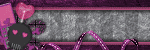

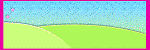
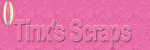

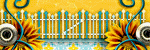

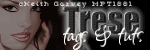
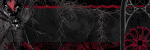

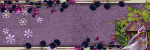
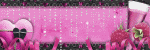
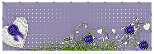
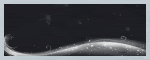
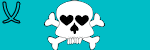
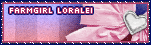
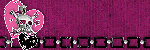
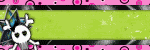


Just beautiful hon, thank you for using my kit.
ReplyDelete