Linkbar
Friday, July 29, 2011
Autumn Days
Autumn Days
I am using the awsome artwork of Christine Kotlark.
You can purchase her artwork here: PTE
Scrapkit"Autumn Falls" by Tinx
Thank you Tinx for the great kit.
You can purchase her kit here: Tinx
You can purchase her artwork here: PTE
Scrapkit"Autumn Falls" by Tinx
Thank you Tinx for the great kit.
You can purchase her kit here: Tinx
Mask of your choice. I used WSL_Mask149
You can get it here:WSL
You can get it here:WSL
Eyecandy 5 Impact
1. Open new image 500 X 500
2. Floodfill with paper2. Go Layers/LoadSaveMask/Load mask from Disk
3. Copy and Paste well. Resize 30%
4. Copy and Paste rose dangle. Resize 30% 2 times and place on the side of the well
5. Copy and Paste wheel and Resize 75%
6. Copy and Paste flowers and Rresize to your liking. I Resized 30% 2 times
7. Copy and Paste flower2 and again Resize to your liking
8. Copy and Paste gnome5 and Resize 30% then Resize 75%
9. Copy and Paste butterfly3 Resize 30%. Then duplicate 4 timesand place to your liking
10.Add your tube Resize to fit the image
11. Add your copyright info and Text
12. With your Text Layer highlighted go:Effects/Plugins/Alien Skin Candy 5/ Impact/
Perspective Shadow. Use these settings: Perspective Shadow checked, 332,
101.37,90,34.32, 169.17,48,Mask Selection
13. Merge Visible and Save
That's it..... I hope you have enjoyed my tutorial. If you have any questions please
feel free to leave a message in the Chatbox.
This tutorial was written July 2011 by me(Koolbrat) any similarities to another is just a coincidence.
Subscribe to:
Post Comments
(Atom)
TERMS OF USE
The Tubes in the zip are all made by me(Koolbrat).
:Please do not claim them as your own.
:They are Free for Personal Use Only.
:Please do not Share the files....
:Please do not change the file names.
:Please do not Burn to a CD or DVD or replicate to any other media or fix tangent unless it is for your own personal back up.
:Please do not use to create Brushes, Custom Shapes, Ect.
:Please leave the tubes intact, do not distor in any way.
If you have any Questions. Comment regarding these TOU please email koolbrat@gmail.com
Thank you for your download,
I hope you enjoy them,
Have fun,
Love Koolbrat
***********************
Copyright Notes:
Taggers.
Please add my copyright.
DO NOT use with other artist Tubes,
with the exception of Elements, Frames Ect.
Tutorial Writers.
Please include a credit to me somewhere on your page
(http://bratsplace-koolbrat.blogspot.com/)
Please add my copyright.
DO NOT use with other artists Tubes, with the exception of Elements, Frames ECT.
************************
:Please do not claim them as your own.
:They are Free for Personal Use Only.
:Please do not Share the files....
:Please do not change the file names.
:Please do not Burn to a CD or DVD or replicate to any other media or fix tangent unless it is for your own personal back up.
:Please do not use to create Brushes, Custom Shapes, Ect.
:Please leave the tubes intact, do not distor in any way.
If you have any Questions. Comment regarding these TOU please email koolbrat@gmail.com
Thank you for your download,
I hope you enjoy them,
Have fun,
Love Koolbrat
***********************
Copyright Notes:
Taggers.
Please add my copyright.
DO NOT use with other artist Tubes,
with the exception of Elements, Frames Ect.
Tutorial Writers.
Please include a credit to me somewhere on your page
(http://bratsplace-koolbrat.blogspot.com/)
Please add my copyright.
DO NOT use with other artists Tubes, with the exception of Elements, Frames ECT.
************************
Labels
- FTU Frames (5)
- My CT Tutorials (137)
- My Tutorials (2)
- News (118)

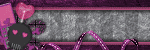

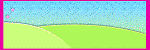
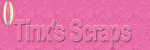

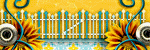

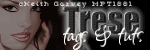
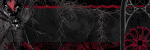

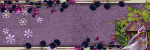
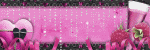
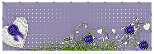
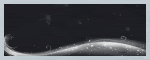
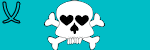
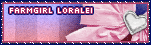
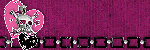
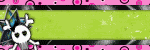


0 comments:
Post a Comment